One of the important integrations for a website is the self-publishing of the blog on social networks such as Facebook, Twitter and Linkedin, that is, every time we post a post “Post” on our blog, it will automatically appear on these three powerful networks which means we’ll have a greater reach to attract traffic to our website. The integration to connect the blog with social networks is a methodology for developers, since Apis and keys are required to make the respective integration. We take our time as some of these networks request information, uses, screen and permissions required by each network policies. Nothing from the other world, but also not easy, well from my point of view everything you set yourself up does, doesn’t it?

This is a way to post content on the blog and social media, but there is another way to post content directly to social networks more often “Social Media”, and should be used separately as we don’t want to flood emails to our subscribers. We also have our website set up so that every time we post a blog post it reaches the email of the person who has subscribed to our site to receive content “emails” directly to your inbox, it is another most required integration with an email provider, which for our case in Creative Click Web uses one of the oldest and most recognized worldwide, MailChimp.
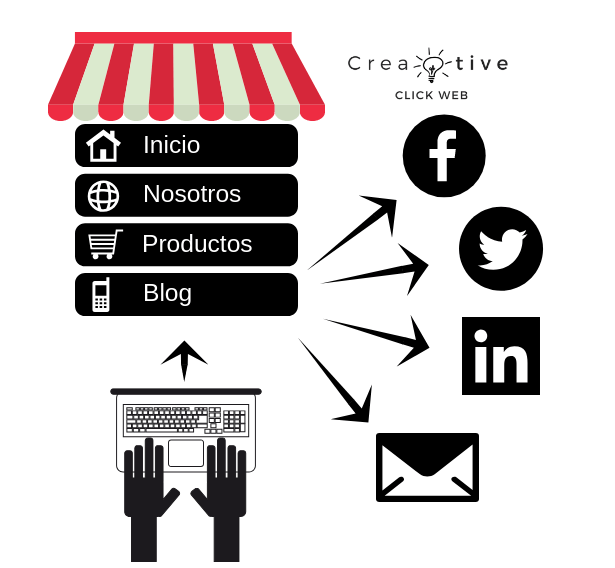
This graph represents the procedure: With a content schedule established and according to the objectives we make a post on our Blog, this in turn is distributed to those who subscribed on the website, as well as the post is published automatically on social media.
It’s a great way to keep your audience connected, and it in turn generates traffic to your website.
In another article I will describe the other way to post content directly to social networks and why it is important to do so, also how we use Email Marketing in the Blog, in regular emails and in automation for campaigns, among other topics.
Remember that with Creative Click Web we are your friends in Digital Marketing, the best way to communicate: “Your expressions at the highest level”
I hope you like these lines, if you liked it, please share it and leave us your comment. See you next time.
Thank you for reading the Creative Click Web blog.



Recent Comments